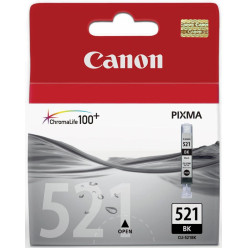
Canon CLI-521BK Photo Black Ink Cartridge OEM 2933B001 Up to 1,250 Pages
€15.22
Call from Monday to Friday
8:30 a.m. to 5:30 p.m.
(BE) +32(0)71 25 85 81
(LU)+352 20 30 15 72
The Canon PGI-520BK black ink cartridge is designed for Pixma inkjet printers, delivering consistent quality and optimized for documents and graphics. It supports up to 324 pages, making it ideal for home and office environments requiring sharp, durable prints.
Install the cartridge into the correct slot on a compatible Canon Pixma printer. The printer will automatically recognize the supply and initiate ink flow for optimal print performance. Replace when ink levels are low to maintain consistent print quality.
What printers are compatible with the Canon PGI-520BK cartridge?
How many pages can one PGI-520BK cartridge print?
Is the ink pigment-based or dye-based?
How do I know when to replace the cartridge?
Does this cartridge require special storage?
mvm-dt-2025-07-07
| Brand | Canon |
|---|---|
| Colour | Noir |