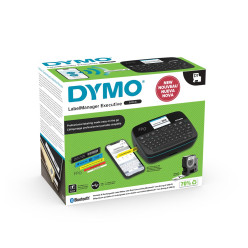Usage
The Dymo LabelManager Executive 640 CB Kitcase is designed for efficient creation of custom labels in office, warehouse, retail, and medical environments. It enables portable, on-the-go organization with flexible tape width options for diverse labeling tasks.
Advantages
- Accepts D1 Standard and Durable tapes from 6mm to 24mm wide for versatile labeling needs.
- Portable design with rechargeable lithium-ion battery allows use anywhere without single-use batteries.
- Large high-resolution color screen ensures clear visibility and easy customization with four background colors.
- Dual connectivity via Bluetooth Low Energy and USB-C streamlines integration with mobile devices and computers—no manual pairing required.
- Packed in a kit case including three standard tape cassettes; packaging uses recycled materials supporting sustainability initiatives.
Specifications
- Design & Materials: Compact ergonomic handheld unit (104 x 215 x 57 mm), black finish, computer-style AZERTY keyboard.
Kit case includes device, three label cassettes (12mm/19mm/24mm x7m), rechargeable battery pack, USB-C cable, and softshell carrying case.
Packaging: Approx. 70% recycled content; cassette housing/packaging: Approx. 80% recycled content.[8][2]
- Sustainability & Certifications: ENERGY STAR® certified for energy efficiency.[3] Fully rechargeable lithium-ion power supply lowers environmental impact.[9]
- Performance:
• Print technology: Thermal transfer
• Resolution: Up to 300 dpi[8]
• Maximum print speed: Up to 20 mm/sec [8] (approx. 0.79 in/sec)[9]
• Tape compatibility: DYMO D1 Standard/Durable tapes (6–24 mm width)—multiple colors/finishes supported
• Built-in automatic cutter; memory stores up to 30 label designs[7]
- Differentiating Features:
– High-resolution customizable color display
– Wireless printing from mobile devices using DYMO LabelManager Connect app (iOS/Android)
– Connection via Bluetooth Low Energy or USB-C—compatible across PC/Mac/smartphone/tablet[8][1]
– Ergonomic grip suited for extended handheld use
How it works
Load the desired D1 tape cassette into the device then create your label using the AZERTY keyboard or a connected computer/mobile device via Bluetooth or USB-C. The built-in cutter trims each printed label automatically; saved designs streamline repeat tasks.